In today’s fast-paced world, quality education is a stepping stone to success. If you’re aspiring to enroll in Allama Iqbal Open University (AIOU), you’re on the right path towards achieving your academic dreams. AIOU is renowned for its commitment to providing quality education, and enrolling is easier than you might think. In this comprehensive guide, we’ll walk you through the complete procedure to enroll in AIOU and submit your admission form, ensuring a smooth journey toward your educational goals.
ADMISSION PROCEDURE
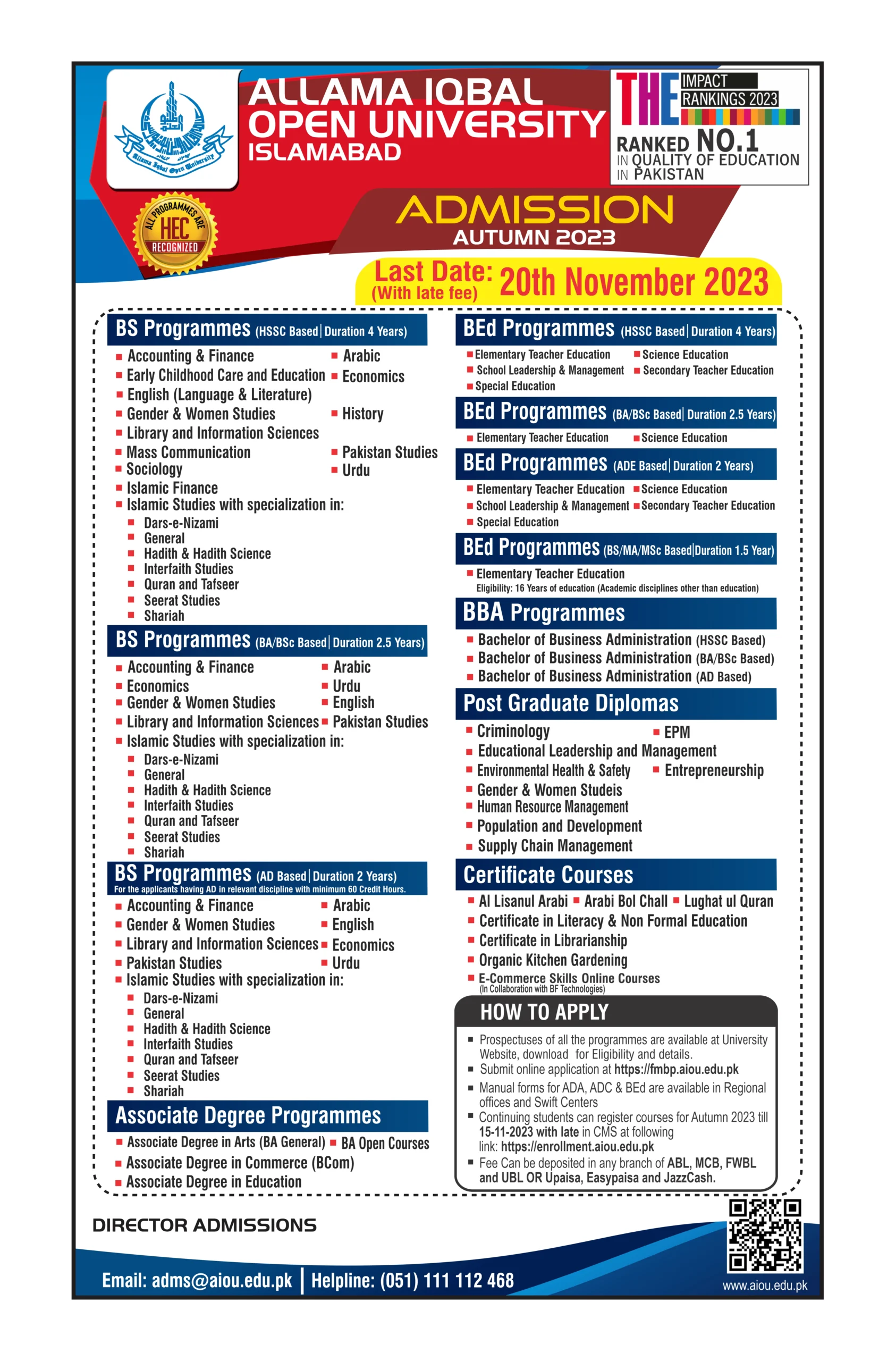
Streamlining Your Path to AIOU
1. Online Admission Form
To kickstart your journey at AIOU, visit the the below link . This is your first step towards academic excellence.
2. Creating Your Profile
Click on the “Online Admission Form” and create your profile using your email ID. Please note that mobile numbers are not accepted for profile creation.
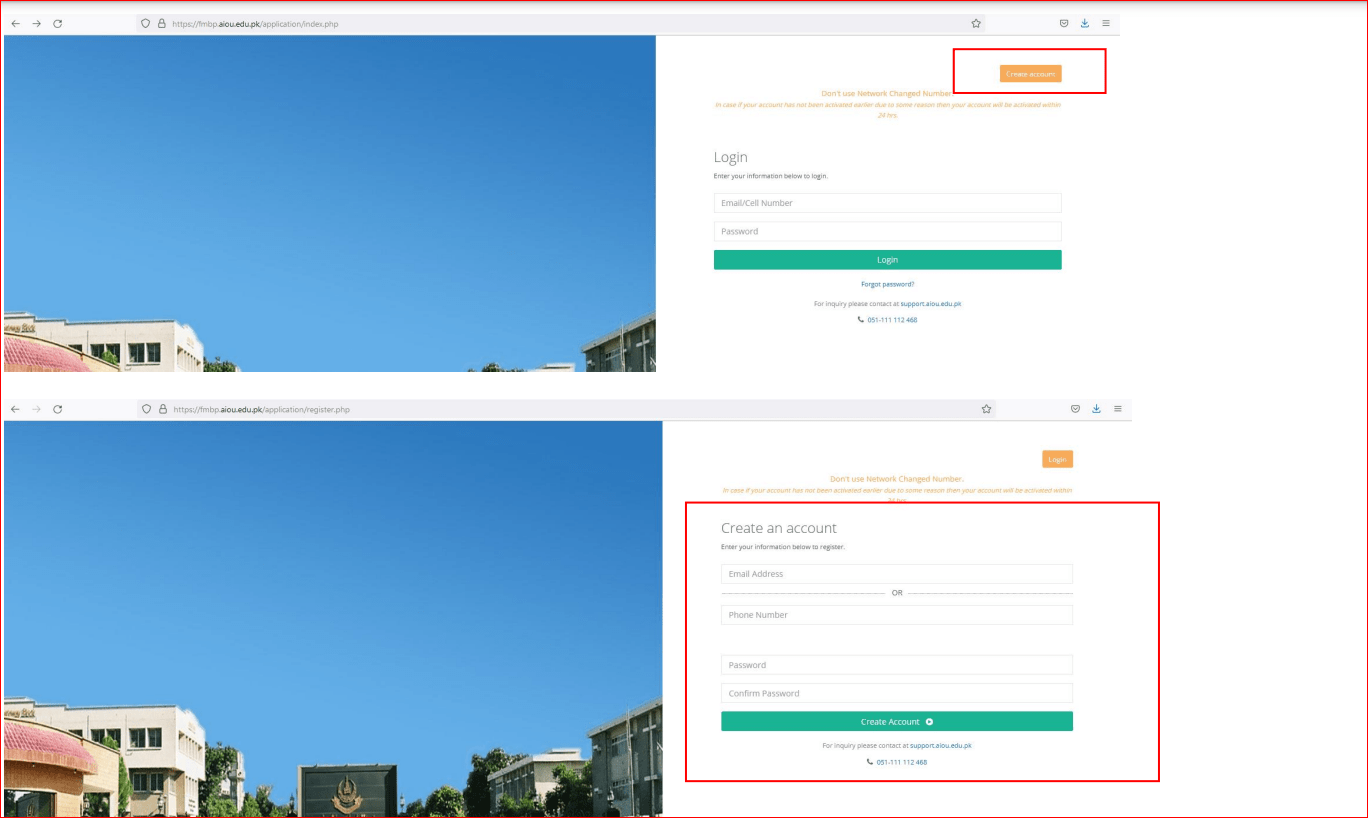
3. Completing the Admission Form
Once your profile is set up, proceed to complete the admission form. Ensure all the information is accurate and up-to-date.
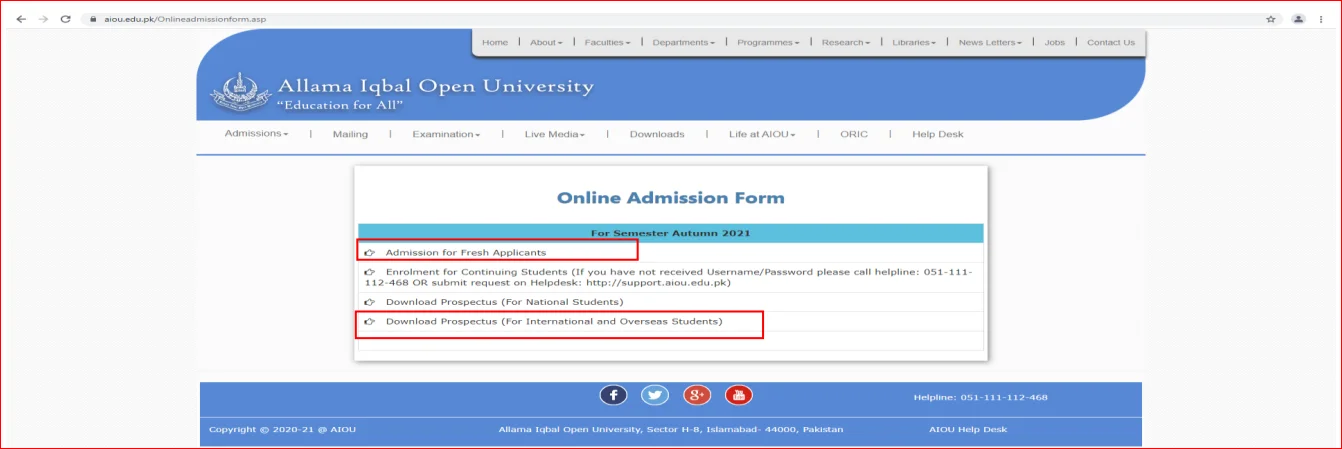
4. Selecting Your Program
Select the program that aligns with your academic goals. AIOU offers a wide range of programs to cater to diverse interests and career paths.
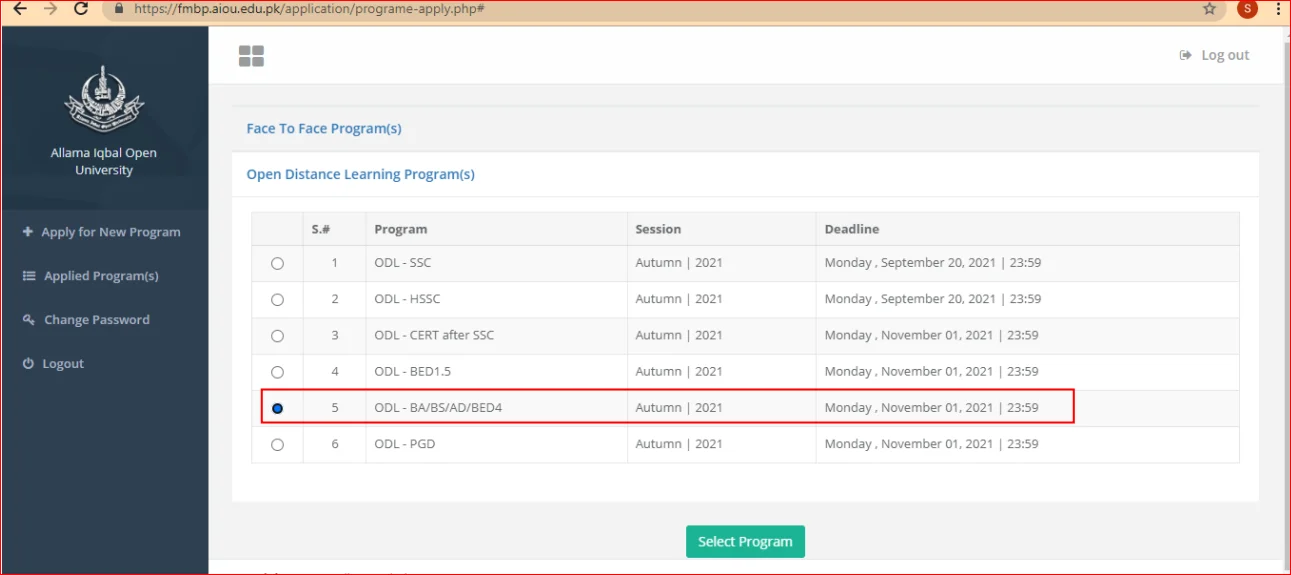
5. Uploading Required Documents
Upload the necessary documents to support your application. Make sure these documents are clear and legible.
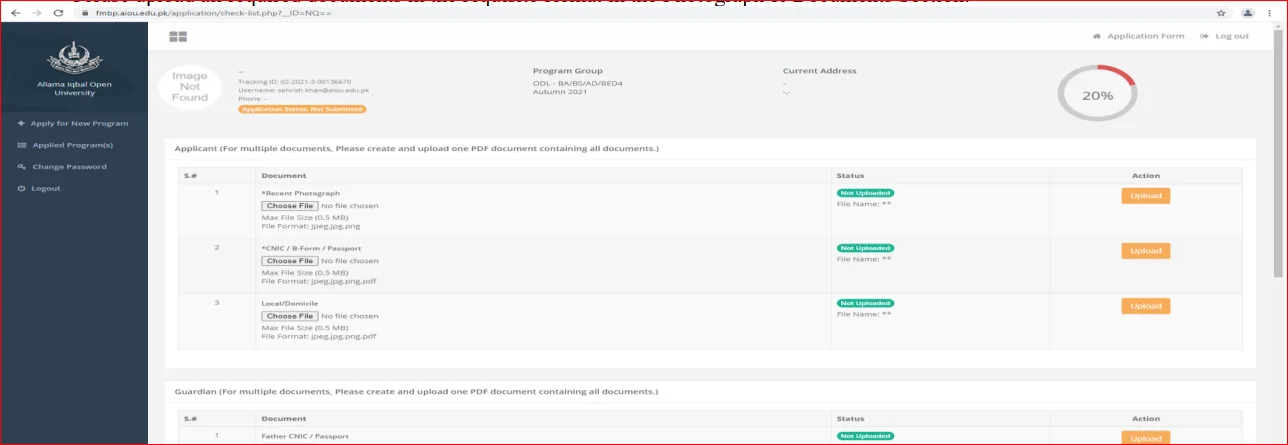
6. Submitting Your Application
After completing the form and uploading the required documents, submit your application. This is a critical step in the enrollment process.
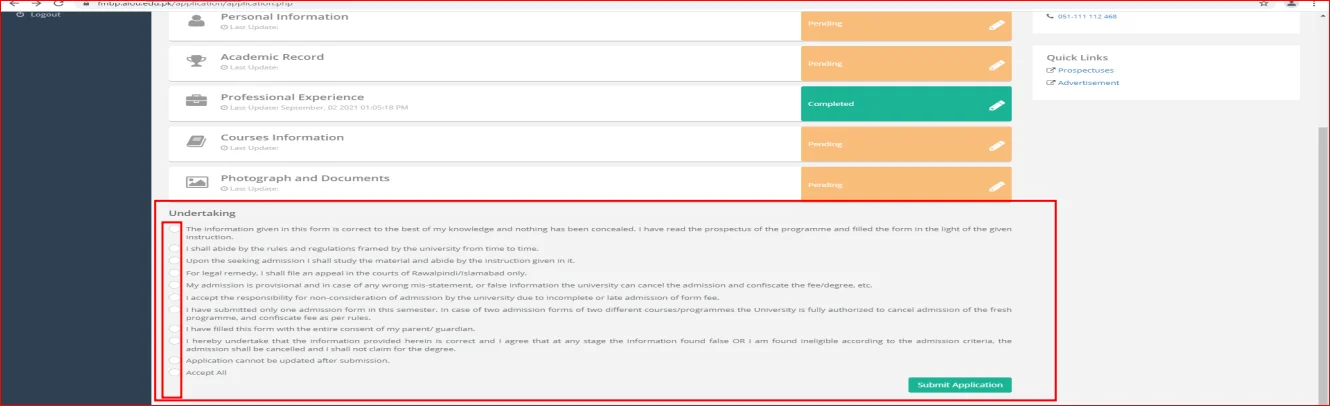
7. Fee Payment
To proceed with your application, click on the fee payment link. This will take you to the next step in the process.
8. Downloading the Fee Payment Challan
Download the fee payment challan and take note of your unique challan number.
9. Payment Verification
Visit olpay.aiou.edu.pk and enter your challan number. Click on the “search” button to verify your payment.
10. Making the Payment
Ensure a smooth payment process by entering your credit/debit card number, cardholder name, expiry date, and CVV code as indicated on the back of your card.
11. Confirmation of Payment
After successfully completing your payment, a notification with your Order ID will appear. Write down the Order ID and Transaction Date in the provided space.
12. Confirmation Email
Expect an email confirming your admission status. Keep your Order ID safe until your admission is confirmed.
AIOU Admission Procedure for International Students:
International and overseas students have a specific admission procedure to follow. Here’s a summarized version of what you need to do:
- Visit the AIOU website at https://aiou.edu.pk
- Create your profile using your email ID (mobile number not applicable).
- Fill out the admission form, select your desired program, and upload the necessary documents.
- Submit your application.
- Proceed to the fee payment section and complete the transaction.
- Save the Order ID for reference.
- Await an email confirmation of your admission.
Step-by-Step Guide to Fill Up the Online Application Form:
Creating Your Account:
- Visit the AIOU website.
- Click on “Online Admission Forms” under the ADMISSIONS tab.
- Select “Admission for Fresh Applicants” (international students should use their email).
- Follow the steps to create your account.
- Verify your email and password.
Selecting Your Program:
- Click “Apply for New Program.”
- Choose “Open Distance Learning Program.”
- Select your desired degree program.
- Provide the requested information about your last degree.
Providing Academic Information:
- Fill in details about your last degree, including roll number, exam type, grading, and marks.
- The division will be auto-filled by the system.
Uploading Required Documents:
- Navigate through sections like Program of Study, Personal information, Academic Record, Professional Experience, Course Information, Photographs & Documents.
- Upload all necessary documents in the specified format.
Payment Process:
- For BS(4-Years), Associate degree Programs, B.E.D Programs, Online Certificates, and Post Graduate Diplomas, proceed to pay your fee online after completing the admission form.
- Follow the instructions for a successful payment.
Professional Experience (For Some Programs):
- If you don’t have work experience, indicate so in the Professional Experience section and save your progress.
For any assistance or inquiries, please contact the Directorate of International Collaboration & Exchange at Email: ice@aiou.edu.pk.
Keep visiting our website for more latest release and updates regarding Aiou and Aiou Enrollment.
Your Path to Academic Excellence Begins Here
With this comprehensive guide, you’re now well-equipped to embark on your academic journey at AIOU. The enrollment process is straightforward, and by following these steps, you’ll be one step closer to achieving your educational aspirations. Don’t hesitate—start your application today and join the ranks of successful AIOU students who have pursued their dreams and achieved their goals. A brighter future awaits at AIOU.
Remember, quality education is the foundation of success, and AIOU is committed to providing you with the best learning experience. Don’t miss this opportunity to enroll in AIOU and shape your future. Start your application now!
Frequently Asked Questions (Faq's):
1. Can I use my mobile number to create a profile for AIOU enrollment?
No, AIOU requires you to use your email ID to create a profile. Mobile numbers are not accepted for this purpose.
2. How can I verify my fee payment after submitting the application?
You can verify your fee payment by entering your challan number on the olpay.aiou.edu.pk website. Follow the steps mentioned in the guide for payment verification.
3. What should I do if I don’t have any work experience to provide in the application?
If you don’t have any work experience, follow the instructions provided in the Professional Experience section of the application.
4. Can international and overseas students apply for AIOU programs?
Yes, international and overseas students can apply for AIOU programs. Make sure to select the “INTERNATIONAL” program type during the application process.
5. How will I receive confirmation of my admission?
You will receive an email confirming your admission once the process is complete. Make sure to save this confirmation for your records.

