Introduction:
AIOU Admission Objection Removal: Navigating objections and appeals during the admission process can be a daunting task, but fear not! With the advent of online admission systems, the process has become more streamlined and user-friendly. In this comprehensive guide, we will walk you through the intricacies of resolving objections during the admission process with surgical precision.
Step 1: Logging into the Online Admission System:
The journey begins with a simple yet crucial step – logging into the online admission system. Ensure that you use your credentials accurately to access the portal seamlessly.
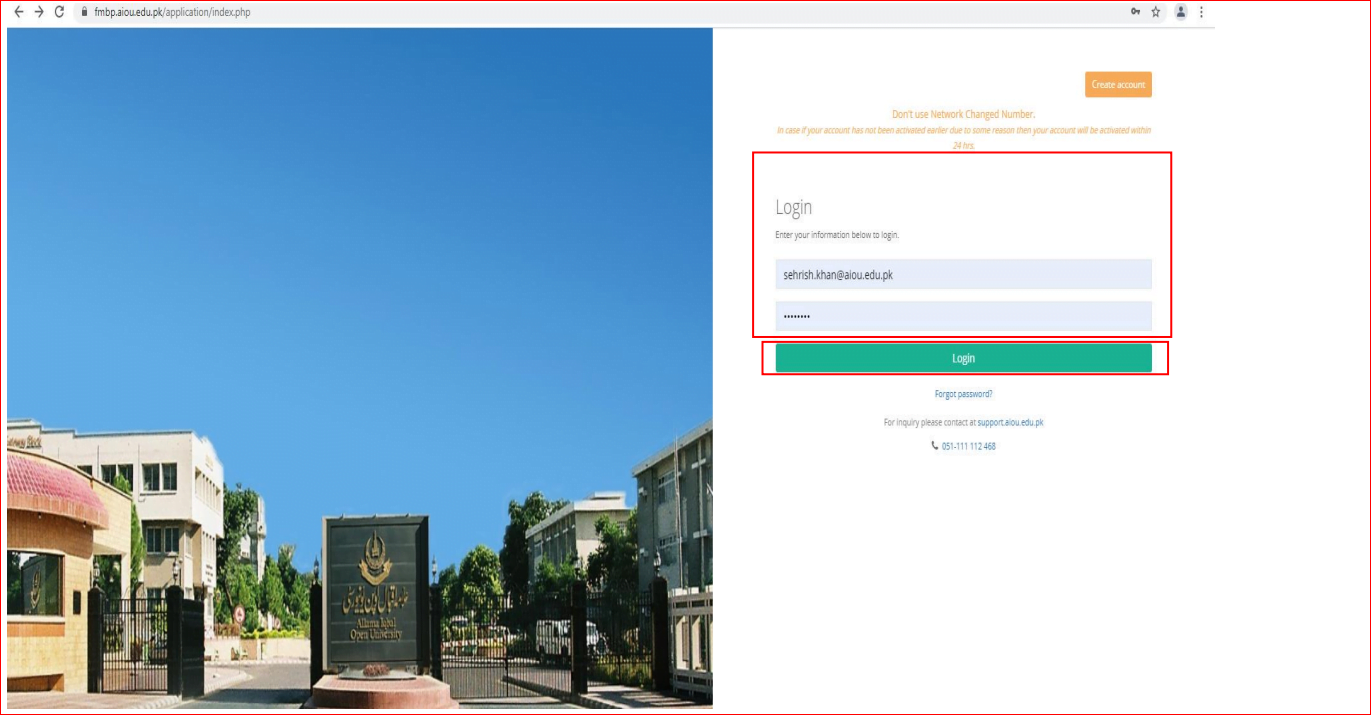
Otherwise if you are continue students then log in to your AIOU Enrollment CMS:

Step 2: Checking Tracking ID and Application Status:
Once inside the system, your focus shifts to the tracking ID and application status. Keep a keen eye out for any objections or concerns that may be flagged in the application status section.
Step 3: Addressing Objections:
Should objections rear their heads, fear not – follow our meticulous steps to address them effectively.
Step 4: Uploading Documents Again:
Navigate to the third stage, where you’ll be prompted to re-upload necessary documents. On the right side of your screen, click on the “Re-upload Documents” option.
Step 5: Choosing the Correct File:
Precision is key here. Select the appropriate file for uploading. Whether it’s certificates like Matric, SSC, or Intermediate papers, choose the file that aligns with the specific requirement.
Step 6: Confirming Selection:
After making your selection, take a moment to confirm your choice. This crucial step ensures the accurate submission of the required documents.
Step 7: Verifying Uploaded Documents:
With the upload complete, don your metaphorical detective hat. Verify that the selected documents are prominently displayed on your screen. Ensure that vital documents like mark sheets and certificates are not only present but also correctly showcased.
Step 8: Finalizing the AIOU Admission Objection Removal
Congratulations, you’re almost there! After diligently following the necessary steps, proceed to finalize the process. A successful resolution should be reflected in the positive changes to your application status.
Conclusion:
In conclusion, our detailed, three-step process is your ticket to mastering objections during the admission process. By deftly navigating the online admission system, you can efficiently address concerns and ensure a seamless application process that stands out.
FAQs:
What documents may be required for upload during the objection resolution process?
Documents such as Matric, SSC, and Intermediate certificates may be required.
What should I do if I encounter difficulties during the document upload process?
Contact the admission support team for immediate assistance.
Can I review the uploaded documents to ensure accuracy?
Absolutely! Take a moment to verify that the documents are correctly displayed on the screen post-upload.
By diligently following these meticulously outlined steps, you can confidently address objections and propel your admission process towards success.


Assalamualaikum
Sir mjy books kesy milin gii please inform kr dein
W.A.
Here is the complete guide for Books:
AIOU Books Tracking Guide
Hi there?
What if someone’s CNIC Email or mobile number is missing. I have got this issue and I’m bound to remove this within a few days as per policy. Kindly let me know the online way to remove this objection